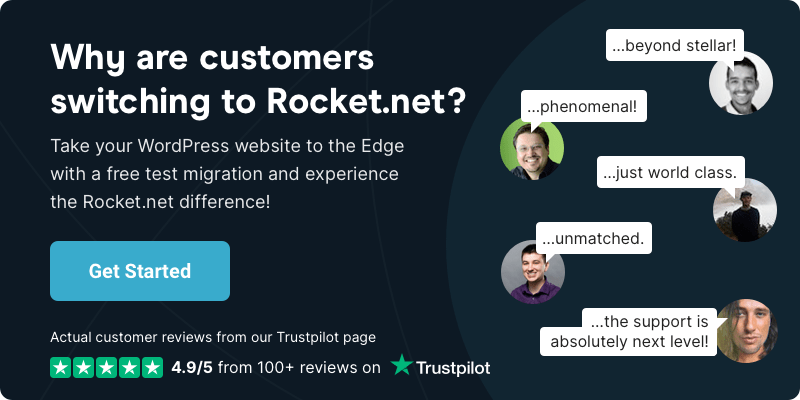How to Add a Blog to Your WooCommerce Store
- •
- 11 min read

Summer’s here, and while your team is taking a break, your website shouldn’t. The holiday months bring higher traffic and new security threats, but also the chance to prep for a busy run-up to Christmas.
But hey, we get it – summer means you aren’t fully staffed, right? That doesn’t mean one or two individuals holding the fort can’t achieve greatness, so we’ve also included a focus for small teams.
Now let’s use the downtime poolside to walk through our top 5 summer maintenance projects every WordPress agency should prioritize.
Maintaining your agency’s websites isn’t a luxury — it’s a necessary business expense. Depending on complexity, business requirements, and bank balance, you can pay as little as $20/mo to maintain your website or up to $5,000. Read More: How much should you pay?
Outdated software is a hacker’s waterpark. Regular summer upkeep ensures compatibility, security, and speed.
Action Steps:
Prioritize Critical Updates: One person might aim for bi-weekly updates, prioritizing security and critical bug fixes. Set up email notifications for major security patches.
Staging First, Always: Testing updates on a staging site (many hosts offer one-click staging) is non-negotiable. If a staging site isn’t feasible, ensure you have a fresh backup before updating.
Plugin Audit During Downtime: Use a slow afternoon to review plugins. This clean-up reduces future update burden.
Automation where possible: A good managed WordPress host offers automated minor updates, reducing manual intervention. Does yours?
Summer storms or hosting hiccups? Our disaster recovery backup is your peace-of-mind guarantee.
Action Steps:
Set It and Forget It (Mostly): If you are alone, relying on a managed hosting provider’s daily backup system is key. Confirm that these backups are indeed happening.
Holiday Restore Test: One person might not have time for frequent restore tests. Schedule one comprehensive test restore in staging before the summer break. This ensures you know the process works when you truly need it.
Summer traffic can spike, and Google rewards fast sites. Slow load times can tank conversions and your carefully planned SEO.
Action Steps:
Focus on the Low-Hanging Fruit: One person? They should concentrate on the biggest wins. Image optimization and enabling lazy loading are often the easiest and most impactful.
Leverage Browser Dev Tools: For quick checks, use your browser’s built-in developer tools rather than complex external services, which might require more analysis time.
Theming/Plugin Choices Matter: When building or selecting a theme/plugins, prioritize lightweight options. Prevention is easier than the cure.
Hackers don’t take holidays. Summer can bring increased bot traffic, outages, or expose security risks.
Action Steps:
You can check your WordPress site security with a third-party security scan like WordFence, Defender, or Bulletproof Security. Be sure you already have backups.
Automated Monitoring is Your Best Friend: For an individual, automated tools for SSL expiry, security scanning, and uptime monitoring are essential. Set up email and/or Slack notifications for alerts.
Scheduled Quick Checks: Dedicate an hour a week to manually log in to your sites. Check your security plugin’s dashboard for any alerts, and ensure everything looks normal. This human check complements automated scans.
Strong Passwords & Two-Factor: The simplest and most effective security measures are strong, unique passwords for all accounts and enabling two-factor authentication (2FA) wherever possible. One person can take care of this if it is not already done.
Seasonal relevance = fresh traffic. Plus, refreshing your content helps maintain Google and Bing rankings.
Action Steps:
Fighting content decay isn’t rocket science; it’s just work. The good thing is that WordPress makes content SEO updates easier and faster, so you can concentrate on the writing.
Prioritize Evergreen Content: If you’re alone, focus on updating your most important, high-traffic evergreen content first. Tweaking ranking articles can have a bigger impact than creating entirely new content.
Use Free Tools for Broken Links: Plugins quickly identify issues without deep manual searching. Prioritize fixing internal broken links first.
Seasonal CTAs: Instead of new landing pages, one person can easily update existing banners, pop-ups, or sidebar widgets with seasonal calls-to-action or promotions.
Repurpose Existing Assets: Rather than creating new videos or infographics from scratch, consider repurposing existing blog posts. Turn them into short social media graphics or bite-sized video snippets.
At Rocket.net, you get more than just hosting—you get maintenance built in:
Summer is the perfect time to give your website a health check. These five maintenance projects aren’t just seasonal; they’re life-savers when Q4 rolls around. A little care now means smoother operations, improved performance, and happier visitors when you’re back from the beach.
Need help spinning up a seasonal template or running maintenance on multiple WooCommerce sites? Rocket.net has you covered – 24/7. Let’s keep your site summer-fast and secure.