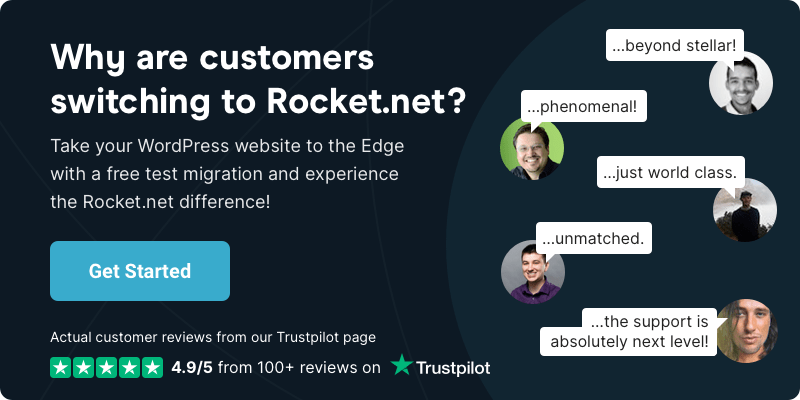Introducing: Lock My Site for Ultimate WordPress Protection
- •
- 4 min read

When our customers talk, we listen. And thanks to our amazing customers, Rocket.net is proud to bring you another exciting customer-driven feature – WordPress Activity Logging. Why do we say that it’s the best WordPress Activity Log plugin? Let’s take a look to see how WordPress Activity Logging works and what it does.
We’re really excited about this feature as it provides a point in time changelog for your WordPress installation. Everything from plugin management to user logins is all stored securely on the Rocket.net platform… all without bloating your critical WordPress database!
How can the WordPress Activity Logging feature help you? Imagine this real-world scenario: You’ve been working on your site for days and and finally achieved the perfect PageSpeed score. Then one day you notice a dip in the score. Oh No! What changed?!
It used to be a guessing game to see what was changed on your site. But now, with WordPress Activity Logging, it’s as simple as logging in to your Rocket.net Control Panel and checking the logs. What does the log show?

Oh that’s right, I updated my WP-Rocket plugin recently and it looks like it was the same day as the score changes. I better roll that back and test the new update on staging so it doesn’t impact SEO/Performance.
Another great use case for the activity logs is it provides granular insight to failed login attempts that happen across the entire platform. This will ultimately allow us to provide an even safer environment for you and your website visitors. It’s a detailed WordPress audit log available anytime when you need it.

As Rocket.net continues to grow, we will use this very granular and specific data to create unique rulesets across the entire platform, protecting your WordPress site(s) to the max.
Much like the rest of Rocket.net, enabling the WordPress Activity Logging feature is very simple with no configuration required.
Simply log in to your account at https://control.rocket.net, click Manage on the site you’d like to enable it on, navigate to the new Logs section and click the Enable button.
You’re all set! From the time you enable it, WordPress activity will be securely logged via the Rocket.net API and will be available immediately in your control panel. No more confusion when trying to find where the WordPress activity log location is on your website if you are searching for it.
Making the data available in your control panel, avoiding runaway database growth and eliminating plugin bloat: This is why we can make the bold claim that this is the best WordPress activity log plugin available.
Stay tuned for more great changes coming soon!