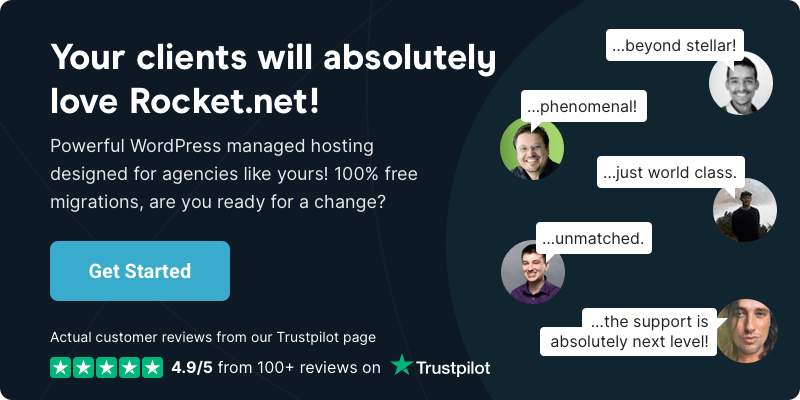Are You Charging Enough? Updated Hourly, In-House, and Emergency Rates
- •
- 4 min read

When was the last time you received a text alert? Odds are, you opened it within seconds. Compare that to the last time you received an email. That’s where SMS marketing wins: immediacy, visibility, and results that make email look like snail mail.
How do texts stack up against email, and which solution makes sense for your clients right now?
While everyone else is selling you GEO as the new SEO, we wanted to talk about why SMS marketing belongs in your agency’s toolkit.
You read that right; while everyone’s chasing the latest AI trend, we’re here to remind you it’s better to come as you are than as trends want you to be.
“Today’s consumers expect very personalized and delightful experiences catered by specialists. This makes true niche marketing more of a challenge, but the rewards are worth the hard work.”
Rocket.net – 10 Reasons Why Niche Marketing Can Scale Your Agency
Not when it’s done right.
SMS marketing is more than discount codes. SMS is all about your funnel:
Think of SMS like riding an Uber with your customers: fast, personal, and nearly impossible to ignore.
That’s a fair question. Why bother with SMS when people are chatting away on WhatsApp, Facebook Messenger, or Instagram DMs?
Here’s the reality:
| Channel | Strength | Weakness |
| SMS | Universal (works on any phone, no app needed), 98% open rate, trusted for urgent updates | Limited to 160 characters, stricter compliance rules |
| Messenger/WhatsApp | Rich media, buttons, quick replies, and conversational flow | Requires the app + internet connection, more crowded inbox |
The truth is, SMS isn’t old school; it’s channel-agnostic. Everyone with a phone can receive a text. Messenger apps are powerful but fragmented: WhatsApp dominates in Europe/LatAm, Messenger in North America, WeChat in China.
In fact, bougie wineries even use SMS. Sending texts during Black Friday saw sales jump by 23%, and many wineries now handle customer service by text because customers prefer it over calls.
“The (SMS) strategy isn’t only effective with younger generations. Winery text orders were a near-even split between Baby Boomers, Millennials, and Gen Z. ‘It’s super rare to cut across the generations.’”
San Francisco Chronicle
Agencies doing it best are running hybrid campaigns:
If you want reliability + reach, SMS is your Nirvana.
Here are some top providers and where they shine:
| Who’s Texting | Best-Fit SMS Platform | Why It Works |
| eCommerce Stores | Omnisend, Postscript | Deep Shopify & WooCommerce automation |
| Agencies Scaling Clients | Attentive, Klaviyo | Advanced segmentation + growth features |
| SMBs & Nonprofits | EZ Texting, SlickText | Affordable bulk + user-friendly setup |
| Multi-Channel Marketers | ClickSend | SMS + email + voice in one platform |
| Local Service Providers | Birdeye, Textedly, RedChirp | Appointment reminders, review requests, and two-way conversational texting |
Examples: A WooCommerce store pairs Omnisend for abandoned cart reminders with Postscript for post-purchase surveys, generating 10x more revenue than email alone. Meanwhile, a dental practice using RedChirp automates reminders, confirms appointments, and answers quick patient questions by text – freeing staff from time-consuming phone calls.
Pricing for SMS depends on volume, features, and whether you need automation. Here’s a quick snapshot:
Takeaway: For most small businesses, $20–30/month gets you started with 500–1,000 texts. Agencies scaling eCommerce clients should budget higher for segmentation and automation.
Anyone using SMS for their marketing should follow these rules of thumb:

Email is the default for WordPress notifications – but SMS plugins unlock an entire new layer of engagement.
Case in Point: A fitness studio in Pittsburgh runs its shop using WooCommerce. That means they can connect their shop with their SMS provider and send:
The result? Fewer no-shows and a 12% lift in repeat bookings compared to email-only reminders.
To connect your SMS Service to your WooCommerce store, navigate to: WooCommerce > SMS Settings and open the SMS service provider panel.
For agencies, SMS plugins are a trust-building quick win: they show clients you’re not just building websites, you’re building revenue channels.
“Did you know there is a URL scheme for sending an ‘SMS’ or text message, similar to mailto:?”
Seth Larson
Want to make it even easier for your audience to text you? Try SMS URLs. Just like email links, HTML-based links instead launch a visitor’s messaging app with your number (and even a pre-filled message).
<a href=”sms:+1234567890?body=Hi,%20I%20have%20a%20question”>Text Us</a>
Here’s a Tip: You can use click-to-text links to make WordPress sites more interactive and build SMS subscriber lists without relying solely on forms.
Look, we get it. Another marketing channel means another thing to manage. But SMS isn’t just another shiny object – it’s the difference between your client’s message getting buried in an inbox versus landing right in someone’s pocket.
Here’s how to get started without overthinking it:
Step 1: Play favorites with your client roster. Don’t try to SMS-ify everyone at once. Pick 2-3 clients who will benefit most – the eCommerce store losing cart abandoners, the service business playing phone tag, or the restaurant with a loyalty program gathering dust.
Step 2: Match the tool to the job. Your yoga studio client doesn’t need enterprise features. Your scaling WooCommerce client probably shouldn’t settle for basic bulk texting. It’s like matching wine with dinner — the right pairing makes everything better.
Step 3: Start with the no-brainers. Skip the fancy automation for now. Begin with campaigns that practically write themselves: welcome texts for new subscribers, order confirmations that actually get seen, or “we miss you” messages for dormant customers.
Step 4: Make email and SMS best friends. Don’t make them compete — make them collaborate. Send an email newsletter, then follow up with a quick text: “Did you see our latest post? Here’s the link: [shorturl].” It’s like having a conversation across two rooms.
Step 5: Watch the numbers (but don’t obsess). Track what matters: open rates, clicks, and – most importantly – how many people hit “STOP.” If your opt-out rate creeps above 5%, you’re texting too much or targeting too broadly.
“Don’t be afraid to experiment with different types of SMS strategies at the start. Some customers may prefer discounts or deals, while others may be looking for customer service support through order confirmation or shipping updates.”
sproutsocial.com
We hear this all the time, and honestly? It can be if you’re doing it wrong.
The magic word here is consent. Real consent. Not the sneaky pre-checked box kind, but the “Yes, I actually want to hear from you” kind.
Think about it this way: when someone gives you their phone number for texts, they’re basically handing you a direct line to their attention. That’s not spam — that’s permission marketing at its finest.
Stay on the right side of the law:
Pro tip: When in doubt, ask yourself: “Would I want to receive this text?” If the answer’s no, don’t send it.
Stay compliant. Not sure about the laws? Check out these useful legal resources:
Easy. Write like a human, not a marketing department.
Instead of: “FLASH SALE! 50% OFF EVERYTHING! SHOP NOW! OFFER EXPIRES SOON!”
Try this: “Hey Sarah, those sneakers you looked at yesterday just went on sale. Thought you’d want to know.”
The difference? One sounds like a used car salesman. The other sounds like a friend with good news.
Think of SMS as your emergency contact and email as your pen pal.
Text when:
Email when:
Real talk: A local coffee shop emails its weekly menu and brewing tips. But they text when the limited-edition single-origin just dropped. Email builds the relationship; SMS capitalizes on the moment.
If you accidentally spam your list, own it. Send a quick follow-up: “Sorry about the message overload earlier – our fingers got a little excited. We’ll keep it to once a week from now on.”
Most people appreciate honesty over perfection.
Okay then, here’s your homework for the next four weeks:
This week: Pick one client who’s been asking about better customer communication. Show them this article.
Next week: Set up SMS opt-ins on their most visited pages. Start small — maybe just their contact page or checkout process.
Week three: Launch a simple welcome series. Three texts max: Thanks for joining. Here’s what to expect, and here’s something useful. Add transactional texts. Order confirmations, shipping updates, appointment reminders — the stuff people actually want to receive.
Week four: Test one promotional campaign. Nothing crazy – maybe a “members-only” early access to a sale.
By week four, you’ll have real data, real results, and real proof that SMS isn’t just another marketing fad.
SMS marketing isn’t about sending more messages – it’s about sending better ones. It’s the difference between shouting into the void and having an actual conversation.
Your clients’ customers are already carrying the ultimate marketing device in their pockets. The question isn’t whether SMS works (spoiler: it does). The question is whether you’re going to help your clients use it.
While everyone else is chasing the next big thing, maybe it’s time to master the small screen that’s been in front of us all along.
Grow your business with lightning-fast, secure, and optimized websites that are easy to set up & manage. Top-tier agencies and online businesses choose Rocket.net as their trusted managed WordPress hosting provider — why shouldn’t you, too?