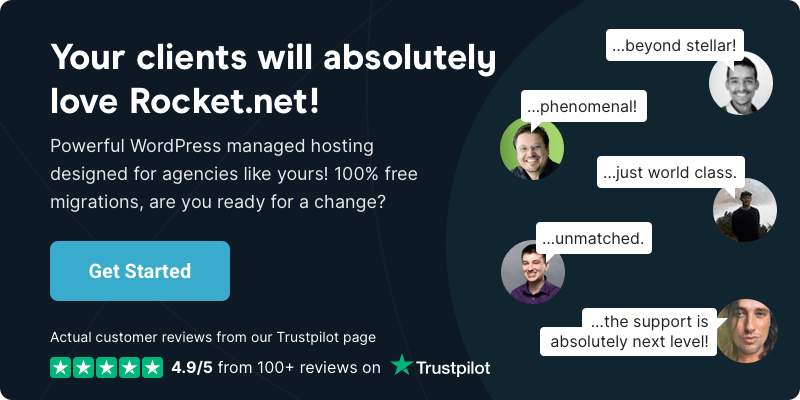What Does Omnichannel Marketing Look Like in 2025?
- •
- 6 min read
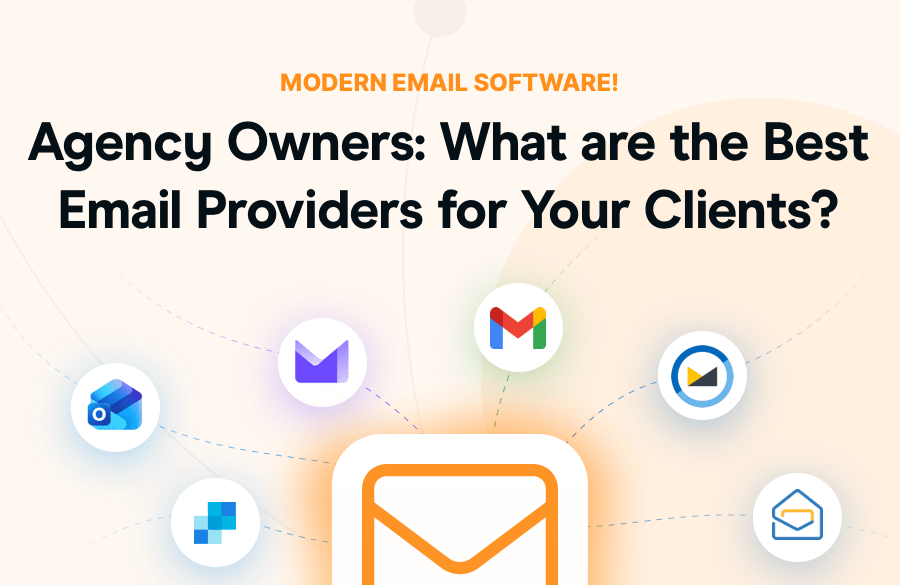
If you read the news that AOL was ending their dial-up service, you may have done a head tilt. Do people still use AOL? In the tech world, we’re always using the latest and greatest. Sometimes we forget that regular people still use Yahoo.
When was the last time you helped a client upgrade their email? If they’re still handing out an AOL or Yahoo address (instead of a domain name address), they’re not just behind — they’re sending the wrong message about their brand.
In this article, we’ll break down the best email providers and share some real-world examples so you can match the right email service to your marketing and communication needs.
Email isn’t just a tool — it’s your client’s digital handshake. Heck it’s a confidence signal. Do you do business with folks who don’t have a website? If they’re still using AOL or Yahoo, it’s time to upgrade.
Fastmail, Microsoft 365, ProtonMail, Zoho Mail, and transactional providers like SendGrid and Mailgun dominate this year’s rankings for reliability, security, and scalability.
Whether you manage WordPress agency clients, a WooCommerce shop, or run a niche blog, using the right email provider improves deliverability, trust, and professionalism. Pair it with Rocket.net’s managed hosting expertise for a future-ready setup.
“Email is not dead. Email works. The people who say it’s dead usually say that because they don’t personally use email, and they assume that means no one else does either. And, they are wrong.”
Woo
Think of it like this: an email provider is the home where your email lives, while an email client is the door you walk through every day. The provider hosts your inbox, manages spam, and ensures deliverability. The client is the app you use to read and write – like Outlook, Apple Mail, or Gmail’s app.
Here’s a simple way to explain this to non-technical clients: “Your provider ensures your email gets delivered. Your client ensures you enjoy managing it.”
This one hasn’t changed in years — and it’s still one of the best practices most overlooked.
Mixing email hosting with web hosting is like storing your spare car key under the driver’s seat – convenient until it isn’t. If the website goes down, so does your inbox. By separating the two, you gain stronger security, better deliverability, and flexible scaling.
Use this in your next client pitch: “Keeping email separate from hosting isn’t just a best practice; it’s insurance that a website outage won’t also take down your inbox.”
Your agency clients may still be using AOL, Yahoo, or generic free services for their email. While Google Workspace has been a go-to recommendation, it’s time to explore better options.
When you recommend providers, you’re also shaping how clients look at their brand. If a client is still handing out a Yahoo or AOL address, they’re showing they’re not serious about their business.
Your client’s email address is their business card. If they’re using GMX, that’s not a brand, it’s a red flag.
Helping your clients upgrade is one of the fastest ways to improve their professional credibility.
| Who’s Emailing | Best Fit Provider | Why It Works |
| WordPress Agency | Fastmail + SendGrid | Professional + scalable |
| Niche Blogger | Fastmail or ProtonMail | Clean, private, brandable |
| eCommerce Store | Mailgun + branded inbox | High volume + brand presence |
| Enterprise Client | Microsoft 365 | Security + collaboration |
| Cost-conscious SMB | Zoho Mail | Budget + reliability |
Here are some leading options, based on independent rankings from TechRadar, PCMag, and Zapier – plus real-world examples of how you might use them:
Fastmail is the go-to for clients who want a minimalist but highly reliable provider. Its focus on privacy appeals to the legal, healthcare, and eCommerce industries.
Fastmail price: $3.00 to $9.00 a month with their annual plan.
Example: A shop with multiple franchisees can give each a branded Fastmail address without paying enterprise prices.
Microsoft 365 is still the heavyweight for agencies working with mid-sized or enterprise clients. The deep integration with Teams, SharePoint, and Office apps makes it hard to beat for corporate setups.
Microsoft 365 price: $12.99 a month with their annual plan.
Example: A real estate brokerage using WordPress to showcase listings relies on Microsoft 365 for shared calendars, client communications, and legal document storage.
For clients in finance, healthcare, or education — where privacy is paramount — ProtonMail offers end-to-end encryption and a Swiss-like reputation for compliance.
Proton price: free packages are available. Business rates range from $7.99 to $14.99 a month.
Example: A medical blogger running a WordPress site on HIPAA-related content can reassure subscribers by using ProtonMail for all consultation inquiries.
Zoho Mail is ideal for startups, nonprofits, and small businesses that want professional-looking addresses at a fraction of the cost of Google or Microsoft. It integrates with the Zoho suite of CRM and marketing tools.
Zoho price: free packages are available. Business rates range from $3.00 to $6.00.
Example: An animal shelter running pet care newsletters through WordPress can start with Zoho Mail to keep costs low while still sending professional emails like handler@ILoveYourDog.com.
Not all emails are about inboxes. If you’re running WooCommerce, Easy Digital Downloads, or any other transaction-heavy WordPress setup, you need reliable transactional email. That’s where SendGrid and Mailgun shine — ensuring password resets, invoices, and order confirmations hit inboxes, not spam folders.
SendGrid price: free packages are available. Business rates range from $19.95 to $89.95.
Mailgun price: free packages are available. Business rates range from $15.00 to $90.00.
Example: An eCommerce store selling niche fitness gear uses Mailgun for order confirmations and SendGrid for weekly promotions — splitting transactional vs. marketing emails for maximum deliverability.
Still one of the most popular providers, Google Workspace combines Gmail’s ease with full domain branding and enterprise-level tools. Many agencies default to this because clients already know Gmail.
Google Workspace price: Rates range from $6.00 to $18.00 with their annual plan.
Example: A digital marketing agency juggling multiple client WordPress sites runs everything in Google Workspace, making it easy to onboard new staff quickly without retraining.

“Got a shop? Don’t forget the transactional emails that say, ‘thank you.’ Consumers receive on average 120 emails a day. How will your ‘thank you for your order’ email stand out? Answer: it won’t. So go beyond the transactional email.”
Rocket.net – Top Winning WooCommerce Email Marketing Plays
When an agency helps a client move to a modern provider, it’s not just a technical fix; it’s a trust-building move.
Agencies who fix email first build instant trust, because clients see you solving the thing that frustrates them every single day.
Action Plan:
1. Audit client email setups → flag AOL/Yahoo/ISP accounts.
2. Match providers to needs → bloggers, agencies, SMBs, or enterprises.
3. Set up SPF, DKIM, DMARC, and SMTP for WordPress deliverability.
4. Educate clients → filters, aliases, and multi-device sync.
WordPress isn’t just a website — it’s often the hub for all client communications. Transactional emails (password resets, WooCommerce receipts, form submissions) and marketing campaigns all depend on your email setup.
“A WordPress site without proper email setup is like a shop with no doorbell — you won’t know when clients arrive.”
1. Deliverability: Without proper SPF, DKIM, and DMARC records, WordPress emails may end up in spam or go missing.
2. Professionalism: Branded email addresses (e.g., name@agency.com) look polished and inspire trust.
3. Analytics & Monitoring: Using a dedicated provider like SendGrid or Mailgun allows you to track delivery, opens, and bounces—critical for WooCommerce and membership sites.
“If your WordPress site is sending emails, proper authentication is a must to avoid spam filters and ensure delivery. By configuring SMTP correctly and setting up SPF, DKIM, and DMARC, you improve email deliverability, protect your domain reputation, and keep your communication channels open.”
Rocket.net – WordPress Email Setup: SMTP, DKIM, SPF, and DMARC Settings
Actionable Tip: Always test WordPress transactional emails after moving to a new provider. A quick test ensures notifications, receipts, and contact form submissions land where they should.
Nope! If you’re already using a proper email service (Google Workspace, Fastmail, you know the drill), your email lives completely separate from your website. Switch hosts all you want – your inbox won’t even notice.
This is exactly why smart agencies keep email and hosting separate from day one. Less headaches, more sleep.
Ah, the classic bundle situation. Yeah, this gets messy fast.
If your hosting provider is also handling your email (looking at you, budget hosts), then yes – moving your site can absolutely torpedo your email. Here’s how to handle it:
Pro tip: WordPress email delivery plugins can be lifesavers here. They’ll handle the authentication setup and keep you out of spam folders.
Absolutely. Google Workspace and Microsoft 365 are built for exactly this – you get your professional name@youragency.com address, but you’re still using the Gmail or Outlook interface you already know.
Best of both worlds: professional appearance, familiar tools.
Email is everything for WordPress and WooCommerce sites. Order confirmations, password resets, contact forms – if these emails don’t reach people, your business breaks.
This is where transactional email services like Mailgun or SendGrid become your best friends. They’re built specifically to make sure important emails actually get delivered.
For solo creators and small sites, Zoho Mail or Fastmail are perfect. You get professional email with your domain name without paying enterprise prices or dealing with features you’ll never use.
Simple, affordable, and you’ll look way more professional than using a Gmail address for business.
Pairing modern providers with Rocket.net’s optimized hosting means fewer headaches for you – and better inbox placement for your clients.
Grow your business with lightning-fast, secure, and optimized websites that are easy to set up & manage. Top-tier agencies and online businesses choose Rocket.net as their trusted managed WordPress hosting provider – why shouldn’t you, too?