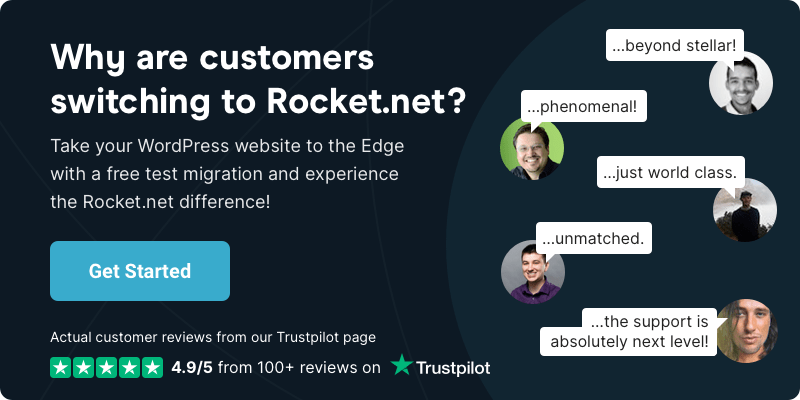A Comprehensive Guide to WordPress Hosting for Nonprofits
- •
- 4 min read


A content management system (CMS) enables users to manage and edit the content of their website without prior knowledge or experience in web development. There are several advantages to converting your website to a CMS website:

No prior knowledge required – editing your website is as easy as writing a document. We have tested almost every CMS available today for Open-Source Premium and found the most versatile and reliable content management system. Here is an example of a prevalent open-source content management system:
1. You log into WordPress (for example)
2. In this example, let’s look at editing content and click Pages
3. Then we select the page that we want to edit.
4. Your page will open, and we will now have the opportunity to edit the item similarly to how we would write a regular document.
This rapidly changing internet world is full of information – now and then, there is a new update. Every person vying for an online presence should have something to offer for the constant traffic on the website every hour or at almost every day. But how is that possible? Everything on the website should be updated as soon as possible. However, these are the only software programs that can do this quickly.
What is a content management system or CMS software? As the name suggests, these programs help developers incorporate design into the site. Includes images, site layout, and content – absolutely everything a user sees on the site. While it is possible to manage a site without using a CMS, its presence makes things much more manageable, even for those not technically inclined.
Content management systems can do many wonders for the website such as….
Share content. This is the process of sharing specific web content with another company. Take, for example, a particular site that publishes new content from another location. That was the promotion, and with CMS, publishing content is easier than ever.
Perform data management. That is the purpose of a CMS. It marks database and content using XML.
Make adjustments. A CMS distinguishes content from the design of websites, which means that it does not stand out from any CMS. It will be easier to visit the websites according to your visitors’ preferences.
Digital rights management. You control what’s on your websites. With a CMS, you can choose whether to get or share content, audio, and video files from your website.
Reusable templates. If the designers focus on the content rather than the design, they will be displayed as the default once the elements are published on the website.
Manage web lifecycle. Most content management systems can store content without having to publish it on the World Wide Web. With a CMS, content developers can freely publish content and either print it or keep it for the time being.
CMS software is handy for those who want to get their job done quickly and those who are not interested in web development and design. Most CMS are like filling in the blanks – web designers and developers fill in their entries in the required fields, and voila! You have a website ready.
But when should developers consider a CMS? Is it needed? The answer is no. However, most websites on the Internet or websites that compete for search engine results rely on the provision of content management systems. This is because websites are easy to manage with a CMS – changes are just a click away.
The next question should be: will your website be static? If so, you don’t need to use a CMS. Those who use a CMS need constant updates on their websites. If you only use a hosting provider’s service for a short time, you don’t need to use a CMS, especially if the type of CMS you are using is not flexible. Changing the hosting service can mean a time-consuming restart.
When a person owns and manages several websites, doing business can be very challenging. This is because many changes need to be made consistently to the website to ensure that it is current. If a website is not updated continuously, it will quickly lose search engine rankings. Numerous tools and resources have been created to make sure the webmaster’s job is easy. One of the best solutions on the market today is a content management system (CMS).
The Content Management System is an innovative solution that allows website owners to create and manage the websites they own and operate efficiently. Without a CMS, website owners have to take several technical measures to update the information and content on their website. This includes the HTML update that is part of this website. This can be a daunting and stressful task for many people. It’s also relatively time-consuming. However, a content management system can make this much more manageable.
If a website owner wants to update the content of their website, they have to open the CMS program and fill in the appropriate information in the form. The content management system then automatically creates a new website. This particular type of plan can save the website owner hundreds of dollars and hours. It merely works by having a person set up their website on a series of templates. Once a content update is required, the person logs into the appropriate template makes the change, and hits the button!
Most content management systems have a variety of pre-built templates that a website owner can choose from. In the rare event that a person does not prefer these templates, they can quickly transfer templates from other programs. This includes programs like Dreamweaver and even Microsoft. The CMS software will continue to run at the same capacity, regardless of whether the model is from the actual CMS database or uploaded from another destination.
When deciding which type of CMS is right for you, it is essential to understand that some of these solutions include additional features that can benefit your website. These features include the ability to edit blogs, graphics, and other areas of your website. Here too, different levels of these solutions are available. This includes packages for advanced and inexperienced users.
There are some excellent add-on features when it comes to content management systems. This includes the ability to create forums on your website, polls, games, and more. Many website owners benefit greatly from these activities as they keep users on the website longer. These types of activities can help increase and increase the traffic to your website. In return, you can generate more sales and grow your customer base.
There are many things to consider when choosing the right content management solution for you. The buying process should be based on your level of experience, the amount you can spend on the task, the features of the software, and the additional features that can be very useful for your website. You should also think carefully about the benefits of saving time and money with a CMS.
Most people would be lost entirely without their planners. The diagram shows how it will meet throughout the day; For example, places to visit, meetings to attend, and what happens in them. In general, they present a very structured approach to life. Well, the content management system does a similar job for website content.
This nifty tool does a complicated job like updating a website. The website update includes editing text, managing formats, creating SEO-friendly content, the list manager, inserting Flash elements using the built-in Flash generator, and the simple CMS.
A sound content management system is straightforward to use. It is so simple that the owner can easily use, edit, and make changes to the system without consulting any developer or designer. That saves a lot of time.
In the fast-paced world of the Internet, it is essential to keep customers and website viewers up to date with the latest information. This is where a CMS can help. Without the benefits of a management system, the user is forced to rely on experts to make the most straightforward changes to the website. This costs more money, time, and options for the user to consider. So the best way to do this is to find an inexpensive system that will manage the entire site.
Nowadays, with many businesses going online, the best way to get lots of traffic is to offer new content to customers. When someone replies to the site, they want to see further information that interests them. These systems provide the ability to expand the website whenever the user desires, without the need to seek help from an outside person.
If the user encounters a problem with the CMS, the host should offer all assistance to get a better understanding of how the system works. Often there are problems a user may encounter, and it is just one click to solve. A high-quality content management system provides easy-to-use troubleshooting options and helps function. Therefore, the user can solve the problem himself in either case.
Using a CMS provides performance and control – control over settings, templates, and usability, and adds new functionality to the website. Gone are the days when anything internet-related was too difficult for someone unaware of the technical issues and required extensive knowledge of HTML and coding. Today it’s all about finding the right content management system for the needs of the individual.
Remember that if a company cannot meet the requirements, it will usually be the first victim of its success. A great content management system will mean the difference between continued success and early decline.
A content management system, or CMS for short, is an application that facilitates the creation and management of content.

Whether you need a CMS solution will depend on the size of your website, the amount of traffic you have, your skills as a website administrator, the number of users adding content to the website, and many other factors.
The content of a large website can be difficult and cumbersome to maintain if a content management system is not in use. Most CMS solutions store the content in an organized manner in a database. The management interface of the content management system should provide an easy way to manage the content.
On the other hand, a CMS solution for a small website can be overkill. A website with some pages is easy to maintain but may need a CMS solution as it grows.
The volume of traffic on a website can be an essential factor in deciding whether to use a CMS. Static HTML pages have always been the fastest to load, while dynamic pages have to collect or retrieve information from the database. The processing behind these processes can take longer to load pages. It’s essential to consider the processing overhead that goes behind the scenes in a CMS. Fortunately, there are many lightweight CMS solutions for high traffic websites out there these days.
A content management system can be a simple solution for a website administrator who lacks the skills to create their website. Most CMS solutions include a WYSIWYG editor (what you see is what you get). The editor enables website content to be made without HTML or other location-specific knowledge.
There are many templates available that can be easily installed in many CMS. Some of these templates are free, and some are inexpensive. Another solution to creating the look and feel of your website is to hire a website designer. This can be a considerable cost, but it gives you precisely a look and feel you want your website to be.
In many cases, a website has more than one content provider. In this case, it can make sense to consider a content management solution, as a good CMS would have the ability to log in and review content. The purpose of checking in and checking out is to prevent more than one user from editing the same content simultaneously. Multiple users of a static website can cause many problems with content updates without the help of a CMS.