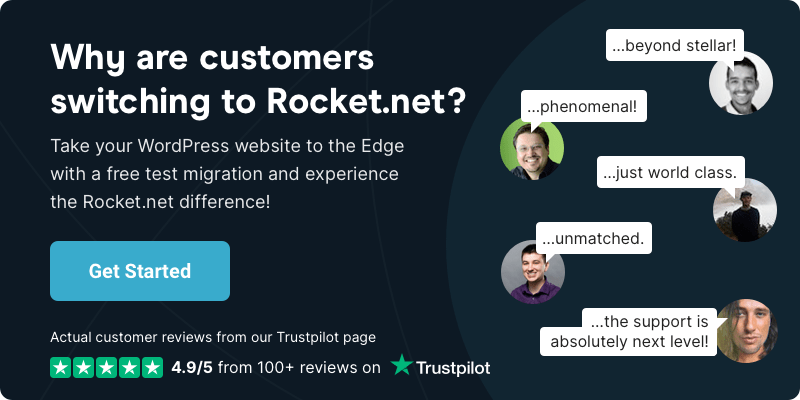How to Add a Blog to Your WooCommerce Store
- •
- 11 min read

Great job! Your website traffic doubled overnight! Better get that success onto LinkedIn. At first, you’re stoked — traffic’s exploding. Then the alarm rings: you’re not dreaming. Ugh – the traffic is all fake.
Welcome to the world of referral spam, the silent killer of accurate analytics. Better take down that post before your clients see it.
Whether you’re running a personal blog or managing a major online shop, referral spam sucks. Let’s see how you can clean up your data and make decisions based on real numbers. Buckle up and fight some referral spam.
Referral spam isn’t the deli meat leftovers in the lunchroom. Worse. Referral spam is junk mail for your analytics. It’s fake traffic, often sent by bots or spammers, designed to muddy your data.
There are two main types of referral spam:
If your traffic spikes for no particular reason, don’t immediately assume you’ve cracked Google’s algorithm. If it’s too good to be true, it probably isn’t.Check your files. If you see sketchy sources like news-great-store-burgernuts or free-ai-seo-tools.xyz, you’ve likely been hit. Time to call the spambusters.
“Referral spambots hijack the referrer that displays in your GA referral traffic, indicating a page visit from their preferred site even though a user has not viewed the page.”
searchenginejournal.com
Reminder: Never click on suspicious referrer URLs—some are phishing traps or contain malware.
Referral spam isn’t just a nuisance—it’s a liability:
So, how do you stop referral spam before it ruins your data? Let’s break it down.
Here’s how to clean up your analytics and protect your sites:
Start by telling Google Analytics to ignore bad data:
Quick Win: Add a hostname filter in GA today to instantly clean up ghost spam.
Pro Tip: Use regular expressions (regex) to filter multiple spam domains at once.
Example: .*(free-ai-seo-tools|spammywebsite|xyz-domain).*
If you’re on an Apache server, update your .htaccess file to block bots before they even reach your site:
RewriteEngine On
RewriteCond %{HTTP_REFERER} spammywebsite\.com [NC]
RewriteRule .* – [F]
You can deny access in nginx.conf too simply by adding IP addresses:
…
deny 11.22.33.44;
deny 55.66.77.88;
deny 99.00.111.222; }
This is an easy way to shut the door on spam.
If you use WordPress (why wouldn’t you?) or similar platforms, security plugins or extensions can automate bot filtering, saving you a lot of time. Our favourites:
Security plugins help block malicious traffic, brute force attacks, and more.
Bots often hit forms and login pages. A simple CAPTCHA can cut down automated spam instantly. If you are using a CAPTCHA form, make sure it isn’t impacting your site’s accessibility or page speed.
“Despite all the advantages WordPress posts offer, they also harbor some disadvantages. Top of the list is certainly the very annoying spam comments that flood your inbox.”
Rocket.net- Top 5 Best WordPress Comments Plugins You Want To Look At
Maintenance isn’t a nice-to-have – it’s a must-have. Prioritise it. Spammers evolve—and so should your defenses. Review your filters monthly and update your blocklists. New threats appear all the time.
At Rocket.net, always recommend that you block the referral spam URL in your Robots.txt file. Don’t worry, you can easily do that with Rank Math.
User-agent: *
Disallow: /?s= spammy url
Disallow: /search/
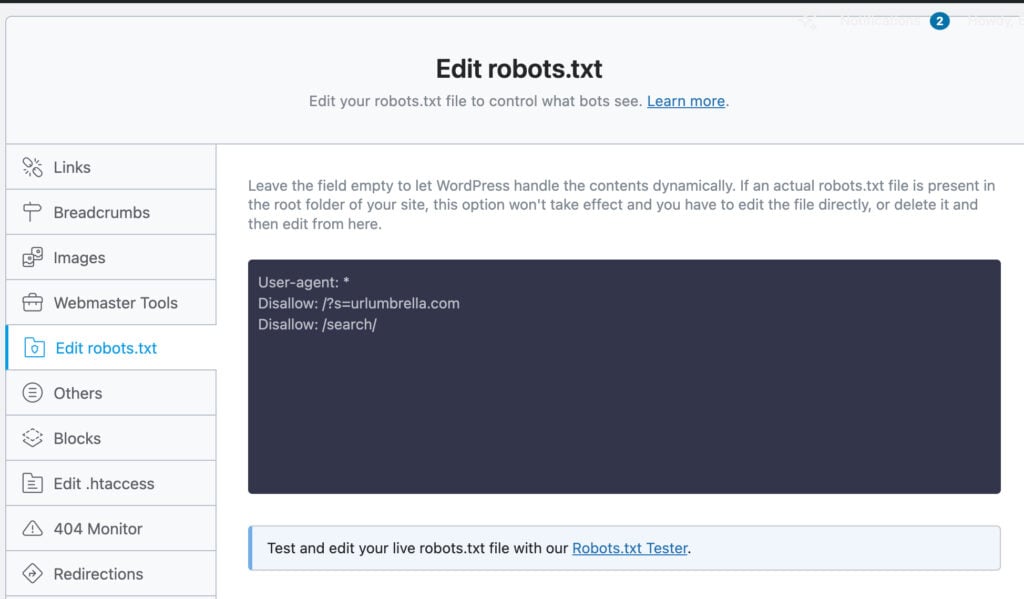
Referral spam isn’t the only analytics problem out there; self-referral traffic can also mess with your metrics. Your website shouldn’t appear as a referral source in Google Analytics. It might not be malicious, but it’s still misleading.
There are several common reasons you are seeing traffic from your own site:
Here’s how to tighten up that can of spam:
Pro Tip: Check for self-referrals by going to Acquisition > All Traffic > Referrals and looking for your own domain in the list.
One of our clients noticed hundreds of fake visits from free-ai-seo-tools.xyz. Their bounce rate hit 100%, and conversions nosedived. We solved the issue in a couple of hours by adding hostname filters and blocking bots via .htaccess. Their analytics became trustworthy again, and they could focus on real users.
Clean data = smart decisions.
Whether you’re tracking ad performance or improving SEO, your analytics need to reflect reality. Referral spam is noise that clouds your judgment and wastes your time.
“Spam traffic is not a new concept, but it has recently picked up momentum and is becoming a major annoyance for most webmasters. While this traffic is indeed annoying, there is no need to lose sleep over it.”
webfx.com
Referral spam isn’t going away on its own. You need to take control of your analytics. Think of it like digital decluttering. Once the junk is gone, you can see what’s working—and what’s not.
So, what are you waiting for?
“Poor email authentication damages your domain’s reputation with email providers, which can cause even legitimate emails to be flagged as spam. Especially since users train their email clients in what they consider spam.”
Rocket.net – WordPress Email Setup: SMTP, DKIM, SPF, and DMARC Settings
Q: What is ghost referral spam?
A: It’s fake traffic that never actually hits your website. Spammers send false hits directly to Google Analytics using your tracking ID.
Q: What causes self-referral traffic in Google Analytics?
A: Usually, it’s due to untagged pages, cookie misconfigurations, session timeouts, or cross-domain tracking issues.
Q: Can referral spam hurt my SEO?
A: Indirectly, yes. It skews your data, which can lead to poor marketing decisions or wasted ad spend.
Q: Does GA4 handle referral spam and self-referrals better than Universal Analytics? A: GA4 has improved mechanisms, but proper configuration is still essential for clean data.
Grow your business with lightning-fast, secure, and optimized websites that are easy to set up & manage. Top-tier agencies and online businesses choose Rocket.net as their trusted managed WordPress hosting provider – why shouldn’t you, too?