
Top 5 Ways to Improve the CTR on Your Website
- •
- 11 min read

TTFB. Time To post on Facebook? Tiny Tots Football? Tuna and Tomato on Fiber Bread? You were pretty warm thinking about that open-faced tuna and tomato sandwich. TTFB, is of course, “Time To First Byte.” You knew it all the time. So did we, it’s just that Sam’s ‘Wich food truck pulled up and it’s lunchtime here.
“Time to First Byte” (TTFB or First Byte Time), is one of the first values that can be measured on the way to a fully-loaded website and represents the server response time required for the DNS, socket, and SSL negotiations (handshakes). If you’re measuring your website’s Google Core Web Vitals then TTFB is kind of a big thing.
“Bytes? Handshakes? I just want my website to load fast. I optimized my site. I’ve got the plugins. I should be good to go.” If you’re not a Server Techie a lot of what goes on behind the scenes of website hosting these days sounds like SpaceX should be managing them. We get it. But think about it — even SpaceX uses parachutes for capsule re-entry and that’s pretty back to basic.
Getting your website in front of your customer is like getting your pizza delivered. Chilling on your couch, watching Netflix, you get the munchies and order a pie. Not long afterward, the doorbell rings. Easy, right? Happens all the time. Well, what if your pizza arrived two hours after you ordered? And you’re not ordering just one pizza – you’re ordering one for each of the dozen or two people who are chilling with you. That’s Agency life. That’s what it means to be running a multitude of sites.
Your clients’ websites need not only to be found (SEO) and scrolled through (UX and UI), but they also need to be delivered — on time — to the end-user. A lot of things can slow that process down. Website load time is the first step in that process — and it should not be one of those things that slow your client websites — or all those customers – down.
Still in the Clouds? Let’s Back Up.
Google started talking about its Core Web Vitals in May 2020 and launched them in June 2021. We’ve heard a lot about them, and probably already work hard to ensure our websites load fast, are relevant to a user’s needs, and get the green light from Google, right?
Core Web Vitals are about more than just fast-loading websites – they are about websites that deliver. It all comes down to UX — having your websites load quickly so people can do what they need to.
Core Web Vitals look to not only ensure your pizzas get delivered as soon as you click “place order,” but that they taste great, too.
Want to measure your websites for Google Core Web Vitals?
Just like your pizzas — thick crust, extra cheesy, right? — delivery is not the complete story. The pizza experience is so much more than that. So are your websites to their end-users.
Besides the Core Web Vitals, there is another term that needs to be considered separately: The Google Web Vitals or simply called Web Vitals. Web Vitals include the following metrics in addition to the Core Web Vitals mentioned above:
FCP is the time span between the start of loading a web page and the appearance of the first content on the screen. This content includes text, images (including background images), and all the content that makes your website great. 900 milliseconds is a good speed here.
TBT measures the time span between the First Contentful Paint (FCP) and the Time to Interactive (TTI). This can be used, for example, to measure delays in the browser’s reaction. TBT should be less than 300 milliseconds.
TTI tells us how long it takes after the start of loading a web page until the most important sub-resources (like third-party resources) are loaded and the page is able to respond quickly to user input. 2400 milliseconds is a good speed.
INP is a new metric that aims to represent a page’s overall interaction latency by selecting one of the single longest interactions that occur when a user visits a page. For pages with less than 50 interactions in total, INP is the interaction with the worst latency. For pages with many interactions, INP is most often the 98th percentile of interaction latency.
TTFB indicates the amount of time that elapses before the browser receives the first byte of page content. The longer it takes to get that data from the server, the longer it takes to display your web page. Google recommends keeping TTFB under 200 milliseconds. At Rocket, we’re proud that our platform has a global average TTFB that is less than 100ms unless certain locations have network issues.
The significance of TTFB is it’s the most important metric that nobody thinks of for Core Web Vitals and, in effect, the most important metric for your websites. Why? In a nutshell, people are impatient.
If your customers aren’t waiting for your websites to load, they are leaving — and your clients have lost them as customers. You don’t even know how many you’ve lost or if they’ll ever come back. It’s that simple. And there are a lot of other pizza delivery places in town.
“When someone visits your site and encounters a delay, the likelihood the visitor will bounce and go elsewhere to find what they need increases significantly. Google notes that the probability of bounce rate increases by around 32% for each additional second it takes for your site to load. When visitors bounce from your site, they’re unlikely to return, especially if they find what they’re looking for on another, much faster website.”
Rocket.net
We know you’re thinking “pizza delivery time,” but sure! This is probably a refresher for you. We expect our websites to load fast. For that to happen your websites should be light. But, there are a lot of steps between your server and your customer’s mobile phone.
For example, if we type www.yourwebsite.com into the URL bar, the following four steps need to be taken:
If we send a pizza out for delivery, various factors determine when it arrives. These include the speed of the carrier and the processing time in the various distribution centers, which in turn depends on certain capacities (staff, technical equipment, ovens, pizza dough … ). Not to mention that driver or how cluttered your driveway is.
Network speed – network latency refers to the time it takes for a data packet to travel from the sender to the receiver. For example, if the user is surfing within a busy WiFi hotspot, it is usually high and increases the TTFB.
DNS server response time – if the DNS server processes the request slowly, for example, because it is overloaded, latency also occurs. In general, the further away the DNS server is physically located, the longer it takes to provide the IP address.
Response time of the server – if the client has established a connection with the correct server, the server must send the data. Limited hardware capacities (for example, a low RAM or an insufficient CPU) slow down this process. In addition, poorly configured servers with unnecessary and outdated plugins, slow-reacting databases, and unclean code also delay data transmission.
Just like our pizza delivery driver, the more steps they have to take, the more stuff laying around your driveway, and the heavier and number of pizzas they have to carry, the slower they’re moving to your front door.
So the question has always been speed versus features for your client portfolio. You don’t have to choose anymore. How can you pack an entire WordPress website or that WooCommerce pizza shop into a package light and small enough to be carried in the driver’s pocket yet big enough to feed say, WordCamp Europe in Portugal?
You know that the speed of your websites has a major impact on everything from user experience to SEO, and even conversion rates. So one option is to try and solve the problem yourself for those websites you manage; you’re likely to do this the way you’ve always been doing things. How’s that been working for you?
If you’re a pizza delivery company you can tell your drivers to never make a left turn. Never deliver during rush hour. Only accept prepaid orders. Many agencies work with tried and true methods and we salute you. Without you, we wouldn’t even be here.
There are a lot of ways you can try to improve the speed of your managed websites:
If your clients are using WordPress for their websites, and we bet they are, then there are standard ways to make those websites faster within the CMS, too:
Dang all this sounds like a lot of tinkering! You probably have other things to do, right? In fact, you do.
As an agency owner, you spend time doing one thing better than anyone else and which is much more important than optimizing your images. You serve your customers. You focus on delivering solutions to their problems. You focus on delighting them. YOU make their life better!
So what can you do?
Managed WordPress hosting is a good fit for your client portfolio, especially when you don’t have to manage the host. It’s fast and it’s secure. Managed hosting handles the performance and security of your website while you focus on the important things. Like getting that delicious cheese pizza to your customer as soon as they’ve clicked “order now.”
“Before jumping on ways to improve metrics, we need to understand the current state of our applications and where the bottlenecks are. Knowing how to measure changes is the most important step to get confidence out of our initiatives. The problem can be anywhere in between our routing infrastructure to the application code!”
Dev.to
Any successful business needs a competitive edge. Some pizza places fill their edges with cheese, others top completely – which is weird because then there’s no edge to hold onto. What’s your edge?
Do you accept Bitcoin? Let people design their own sneakers online? Do you offer drone delivery? Got an AMP website? Actually, since Google’s introduction of the Core Web Vitals, the importance of the AMP format is going to decrease going forward as well.
Rocket.net offers your agency an edge, too. The Cloudflare Edge Network.. Edge servers are here to make the internet faster — which means your websites loading faster. Which means delighted users and visitors. It means that you order pizza from a central place, but the pizza is baked and delivered closest to your actual location.
“A CDN provider will place servers in many locations, but some of the most important are the connection points at the edge between different networks. CDN edge servers store (cache) content in strategic locations in order to take the load off of one or more origin servers.”
Cloudflare
Before Rocket, Twodot Marketing was hosting their WordPress websites on various hosting companies; they just could not get the speed and security for their clients that they were after.
“Within one hour of signing up, I had my first site migrated, and I was blown away. I instantly noticed a HUGE difference in my page speed, time to first byte, and just overall responsiveness of our company website. 24 hours later, we had all of our customers live on Rocket receiving the same great benefits.”
Josh Etheridge, Twodot Marketing President / Chief Strategist
Since Google’s Core Web Vital updates, it’s more important than ever to deliver your content as quickly and securely as possible. Easy. Secure. Fast. Yes, you can have all three. And not just generically fast — the fastest for each specific user. That’s the power of The Edge.
Powered by Cloudflare Enterprise, Rocket.net helps your WordPress website and WooCommerce online shop benefit immediately.
Saving site performance, your agency’s time, and money? Yes. The Rocket Platform has built-in features that eliminate your need for otherwise paid versions of security, image optimization, CDN, and JS content loader plugins. They are features built into your new favorite platform (the product formerly known as Managed WordPress Hosting).
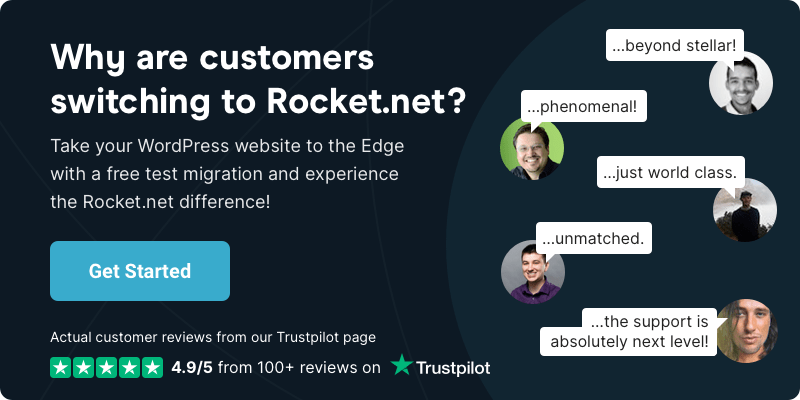
Let’s talk about how we can migrate your site to Rocket.net, the fastest WordPress hosting available anywhere. Launch your Mission today!